Primary details regarding users are keyed in by an “InfinCE Administrator” at the time of adding users. A subset of these fields are available for individual users to edit on their own.
Editing your Profile
To edit your personal details, go to the top right corner on your InfinCE Workplace top menu, and click on your profile. Select ‘My Profile’ from the displayed menu. You will see detailed Profile page with select items that are editable.
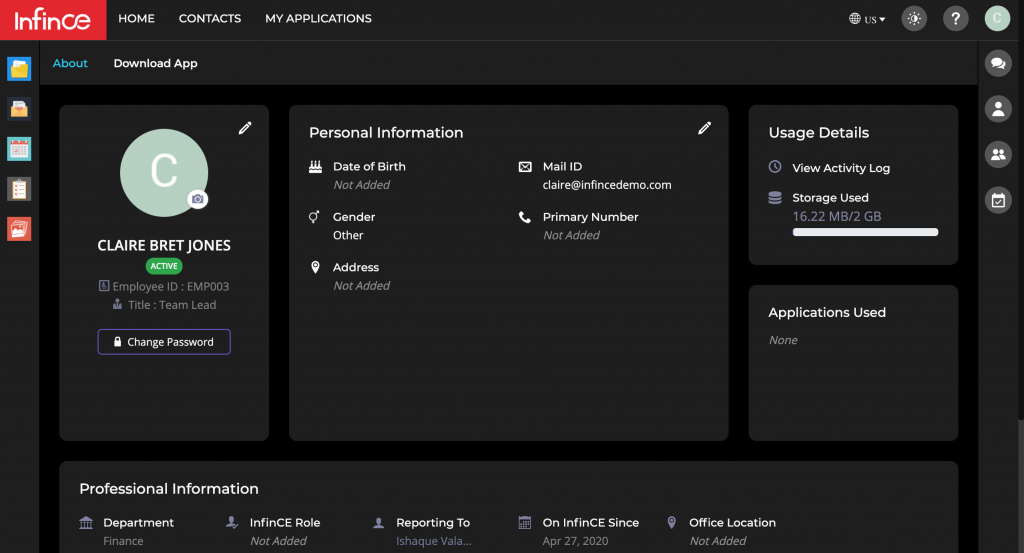
Click on the edit icons of the corresponding sections to update the name, date of birth, address etc. Click on the profile image area above the name to update the profile picture.
Change/Reset Password
On the top left section, click on the “Change Password” button to update the password.