InfinCE Phone System gives you the ability to configure and manage your purchased phone numbers in three different ways:
- As a Direct Call
- As a Distribution
- As a Directory
To configure a phone number in any of the above three ways, you should first assign extensions to your users and then link them to the purchased phone number.
Extensions are basically short internal numbers assigned to an employee or department within the organization. Connected to the main business number, extensions allow a caller to reach out to a specific employee or department in your organization by routing the call to its intended recipient.
In InfinCE Phone System, extensions can be assigned at just $1/user/month. This enables the selected user to receive and place calls on specific phone numbers.

- Start by assigning an extension number by going to the Phone Users tab and click on + Add Phone User.
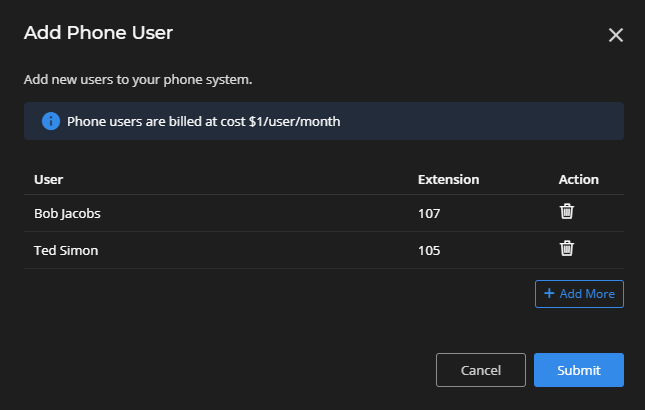
- Now, click + Add button and select your desired user from the drop-down. Enter the extension number in the field and confirm. Click Submit.
As a Direct Call
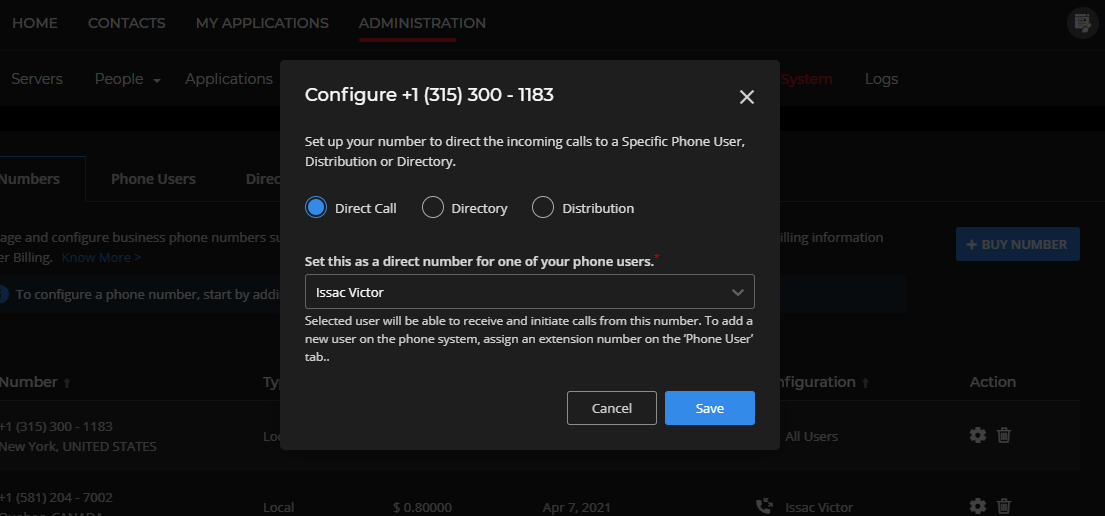
If you need the phone number to serve as a direct number to a specific user, you can use this option. This way, you set this as a direct number for one of your phone users.
By configuring a direct number, the selected user will be able to receive and initiate calls using this phone number.
Know more about configuring a direct number for your users here.
As a Distribution
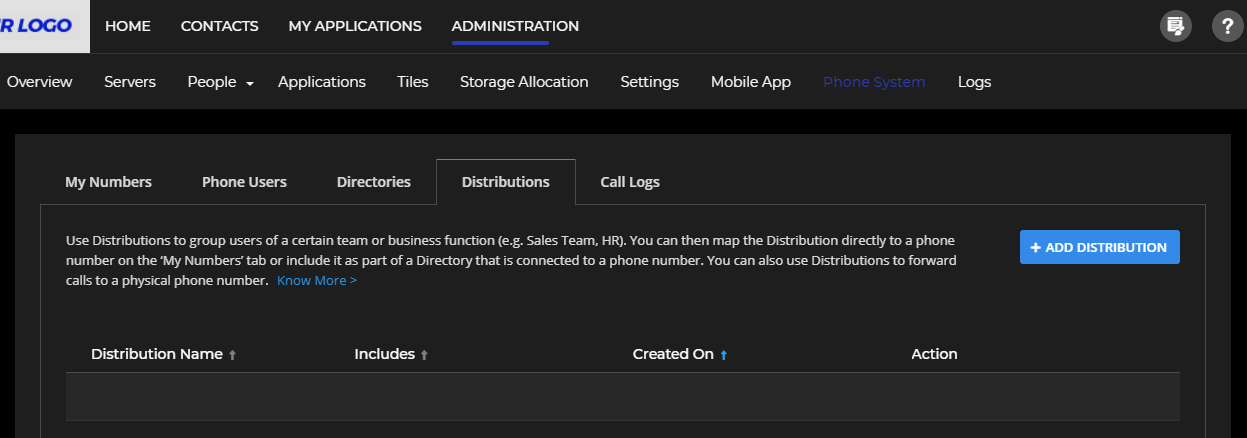
Call distributions allow you to route an incoming call programmatically to specific business functions at the shortest time possible. You can set the rules to connect inbound callers to their intended destinations based on availability, priority and business hours.
By creating a distribution, you can easily group users in a certain team or business functions such as Sales or HR and set the order in which the call would be directed within the group users. Map the distribution to any of the purchased phone numbers. In addition, distribution also allows you to forward calls to external phone numbers.
Know more about setting up call distributions here.
As a Directory
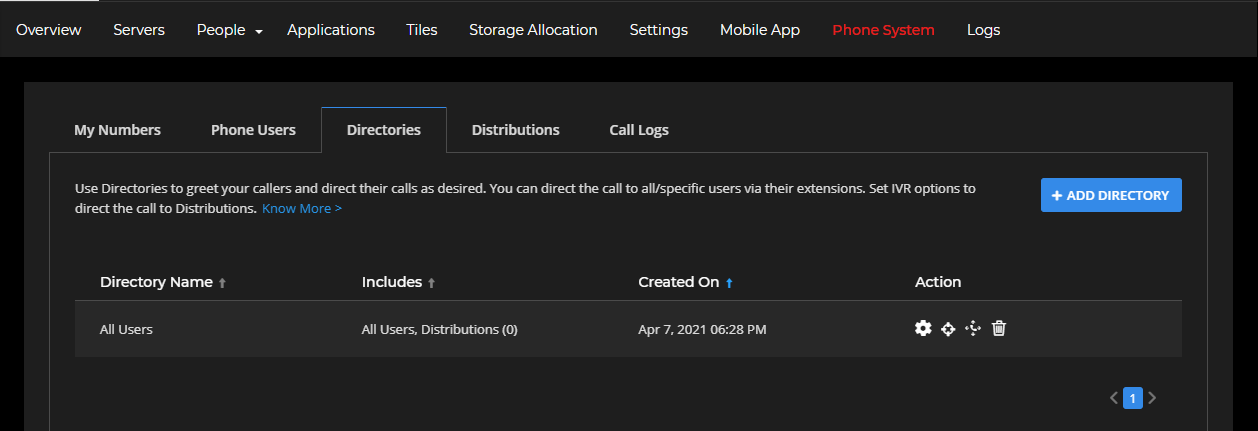
Call Directories enable you to greet incoming callers with personalized messages and instantly direct their calls to users or departments within your organization.
Directory setup is a great option for your main number. You can map users and/or distributions to a directory. Users get mapped to a Directory via their extension numbers. A Distribution will get included in a Directory via an IVR option.
You can get a detailed walkthrough of how to set up call directories here.