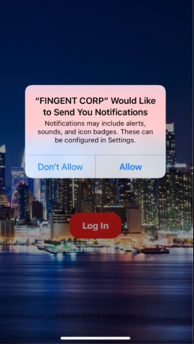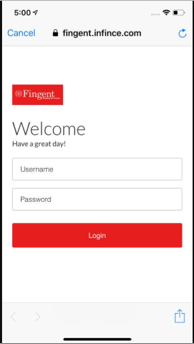An Enterprise App
The InfinCE mobile app gives you access to most of the features of your virtual desktop, formatted for the smaller screen of your smart phone. You can view all your Dashboards, contact everyone in your organization, chat or video call with colleagues, access your Business Applications and attend online meetings.
InfinCE Mobile Apps are not available on the Playstore/Appstore for download, as it is an Enterprise specific App that pulls data stored in your own secure, private server. It is themed and branded with your company identity and hence is not published on Playstore/App store.
How to download the InfinCE Mobile App (your Workplace App) on iOS Phone
- Step 1: Log in to your InfinCE Web application. Then, navigate to the “Download App” tab within “My Profile” page. Scan the QR code provided for iOS devices. This would lead you to the associated page for initiating the process.

- Step 2: Tap on the “Click to Download” button; confirm by clicking “Install” to initiate the download. The App will start installing in the background.
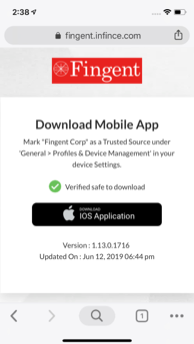
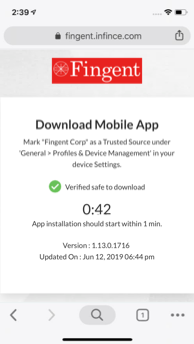
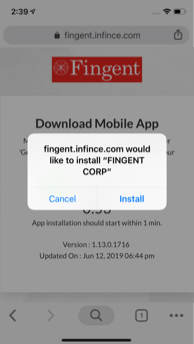
- Step 3: Once installation is done, the InfinCE Workplace App icon (the App launcher icon chosen while building the App) will appear in the list of apps. Since InfinCE App is hosted outside the iOS App Store, you need to mark “Fingent Corp” as a Trusted Source under ‘General > Profiles & Device Management’ in your device Settings.
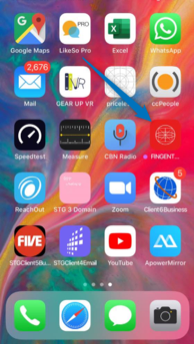
- Step 4: Click to App icon to log in using your InfinCE Workplace Credentials. Allow the App to send notifications and sign in from infince.com