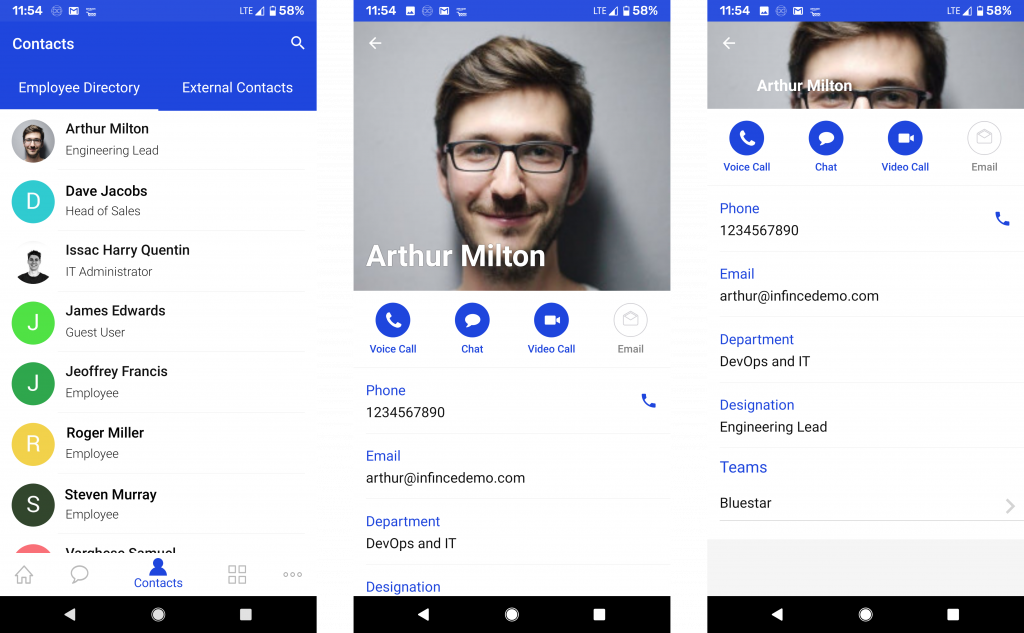Imagine having the contact details of all your colleagues at your fingertips, without having to manually save even a single one of them! InfinCE makes this possible with the “Contacts” feature on both the web and mobile apps. This feature helps you to communicate with everyone in the organization at any time or place.
Viewing Contacts on the Web App
On the Web app, click on the “Contacts’ tab on the top menu. This will give you the list of all employees in your organization. You can search for the person(s) you wish to contact.
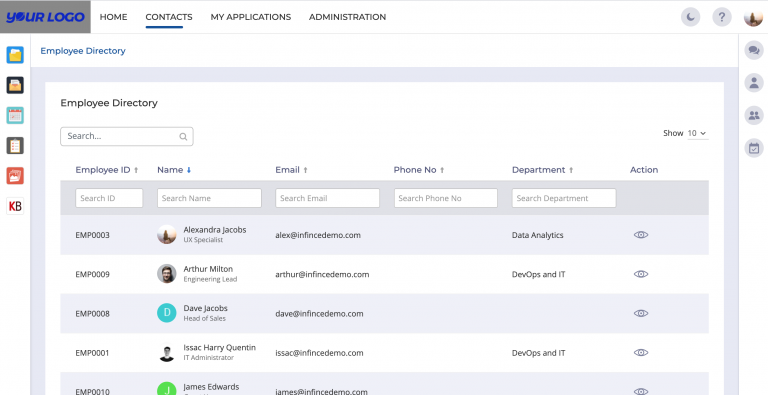
Click on the profile image (or the view icon at the far right) to view the contact details of the person. You have the necessary information to reach the person over phone or email. Other professional information like the Department, Reporting Manager, Team(s) he/she is part of, Office location etc can be viewed.
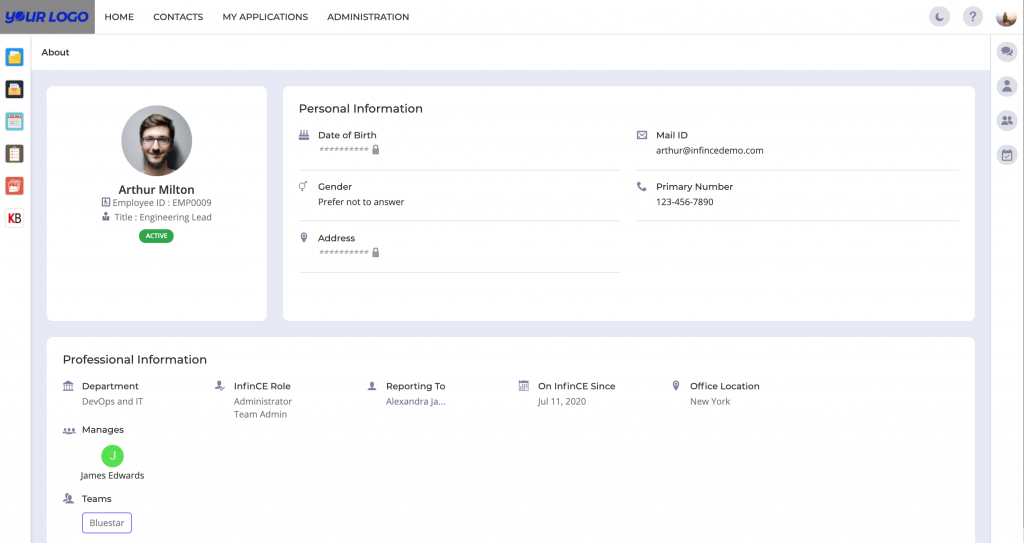
View Contacts on Mobile App
Click on the Contacts tab at the bottom of the Mobile App to view the list of all the colleagues in your organization. Tap on the profile of a person to view his professional contact information. You can initiate video or audio calls, message or call the person from here.